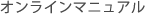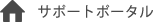Order unit rate
Specify the number that shows the [Order unit] is how many times larger than the [Supply unit]. For example, if 'kg' is set to the [Order unit] and 'g' is set in the [Supply unit], 1000 should be registered for the [Order Unit Rate]. If omitted, 1 is assumed to be entered. The value set here will be reflected on the Purchase Order sheet. This rate can be corrected at each order screen, but the rate defined in the Item Master will be set as default. This field is not applicable if the [Supply method] of this item is set to internal manufacture.
All Screens with this Parameter.
| Category | Screen | Section | Tab | Input Method | Mandatory |
|---|---|---|---|---|---|
| Master Tables | Item Master | New/Modify (Detail) | Purcahse | Numeric Value Input | Optional |
| Purchasing Mgt. | Purchase Order Entry | New/Modify (Detail) | (None) | Numeric Value Input | Optional |
| Purchasing Mgt. | External Manufacturing Order Entry | New/Modify (Header) | (None) | Text Input | Optional |