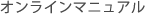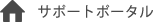View mode
There are three different Mode available for the analysis from different angles.
actual result qty. mode
This mode is useful to see the progress of each order. For the sales order, the quantity of the item delivered will be displayed on the date that the item is to be delivered. For the internal manufacturing order, the quantity of the item manufactured will be displayed on the date that the manufacturing is to be completed. For the purchase order and the external manufacturing order, the quantity of the item received will be displayed on the date that the manufacturing is to be completed or on the date the item is to be received. In case there are no record of the item's delivery/manufacturing/receiving registered, nothing will be displayed in the screen.
ordered qty. (delv. date) mode
This mode is useful to see the current status of each order. The quantity of the item sold through the sales orders or the quantity ordered through the production orders, such as the purchase orders, the internal/external manufacturing orders will be displayed. The quantity will be displayed on the delivery date.
ordered qty. (avg. workload) mode
This mode is useful to see the daily workload status of the internal manufacturing processes. The quantity of the item sold through the sales orders or the quantity of the item ordered through the production orders (such as the internal/external manufacturing orders) will be displayed. The quantity will be equally divided by the number of days between the date of order and the delivery date (excluding the holidays) and the value divided will be shown on each date between the date of the order and the date of the delivery.
This mode is useful to see the progress of each order. For the sales order, the quantity of the item delivered will be displayed on the date that the item is to be delivered. For the internal manufacturing order, the quantity of the item manufactured will be displayed on the date that the manufacturing is to be completed. For the purchase order and the external manufacturing order, the quantity of the item received will be displayed on the date that the manufacturing is to be completed or on the date the item is to be received. In case there are no record of the item's delivery/manufacturing/receiving registered, nothing will be displayed in the screen.
This mode is useful to see the current status of each order. The quantity of the item sold through the sales orders or the quantity ordered through the production orders, such as the purchase orders, the internal/external manufacturing orders will be displayed. The quantity will be displayed on the delivery date.
This mode is useful to see the daily workload status of the internal manufacturing processes. The quantity of the item sold through the sales orders or the quantity of the item ordered through the production orders (such as the internal/external manufacturing orders) will be displayed. The quantity will be equally divided by the number of days between the date of order and the delivery date (excluding the holidays) and the value divided will be shown on each date between the date of the order and the date of the delivery.
All Screens with this Parameter.
| Category | Screen | Section | Tab | Input Method | Mandatory |
|---|---|---|---|---|---|
| Production Mgt. | Sales Order Progress | View Option | (None) | Display Only | Optional |
| Production Mgt. | Subcontract Order Progress | View Option | (None) | Dropdown List | Optional |