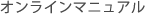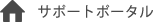Display mode
This parameter sets the condition to display in the list area of the Stock Transition List.
with stock transition only shows only records with which any stock movements, such as receiving or shipping are observed. In other words, this mode does not display any records without any stock movements. available stock only shows only records with which [Prv. stock qty.] or the qty. of the stock at the end of the period is more than 0. If there are no stocks seen either on the beginning or the end, they will not be displayed. below safety stock only shows only records where the qty. in stock is below the [Qty. of safety stock]. In this case, the meaning of [Qty. in stock] can be determined by the setting of [Unconfirmed data] in the VIEW OPTION
All Screens with this Parameter.
| Category | Screen | Section | Tab | Input Method | Mandatory |
|---|---|---|---|---|---|
| Stock Mgt. | Stock Transition List | View Option | (None) | Dropdown List | Optional |