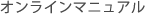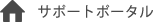Type
This is the type of events in the Stock Transition List screen.
in (入) indicates that the Goods are received at the Stock out (出) indicates that the Goods are shipped from the Stock stock (在) indicates that the Goods are in Stock. If [Unconfirmed data] in the VIEW OPTION is set to Include (available Stock), this indicates the Qty. of Available Stock. if it is set to Exclude (logical stock), then this indicates the Qty. of logical stock.
All Screens with this Parameter.
| Category | Screen | Section | Tab | Input Method | Mandatory |
|---|---|---|---|---|---|
| Stock Mgt. | Stock Transition List | List Screen | (None) | Display Only | Optional |