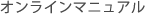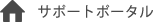| Parameter |
Description |
Input Method |
Mandatory |
|
|
|
Display Only |
Optional |
|
|
Display Only |
Optional |
|
|
Display Only |
Optional |
| Quantity |
This is the quantity ordered within this sales order. This quantity is to be registered by the parameter, such as [FUNC]getprm_byid(1444,prm,en)[/FUNC] in the [FUNC]getprm_byid(31,scr,en)[/FUNC] screen. |
Display Only |
Optional |
|
|
Display Only |
Optional |
|
|
Display Only |
Optional |
| Execute batch lot assignment Entry |
By clicking this button after setting all necessary fields, lot assignement for each entry can be made at the same time. |
Button |
Mandatory |
|
|
Icon (link) |
Optional |
|
|
|
Check Box |
Mandatory |
|
|
Display Only |
Optional |
| Product number |
|
Display Only |
Optional |
| Expiry date |
Displays [FUNC]getprm_byid(2017,prm,en)[/FUNC] of this entry. |
Display Only |
Optional |
|
|
Display Only |
Optional |
|
|
Display Only |
Optional |
|
|
Integer Value Input |
Mandatory |
|
| View option preset |
Customized VIEW OPTION settings can be saved and reused. Click on the icon in the right to save the filter setting. |
Dropdown List |
Optional |
|
|
Display Only |
Optional |
| Date assigned |
|
Date Input |
Mandatory |
|
|
Dropdown List |
Optional |